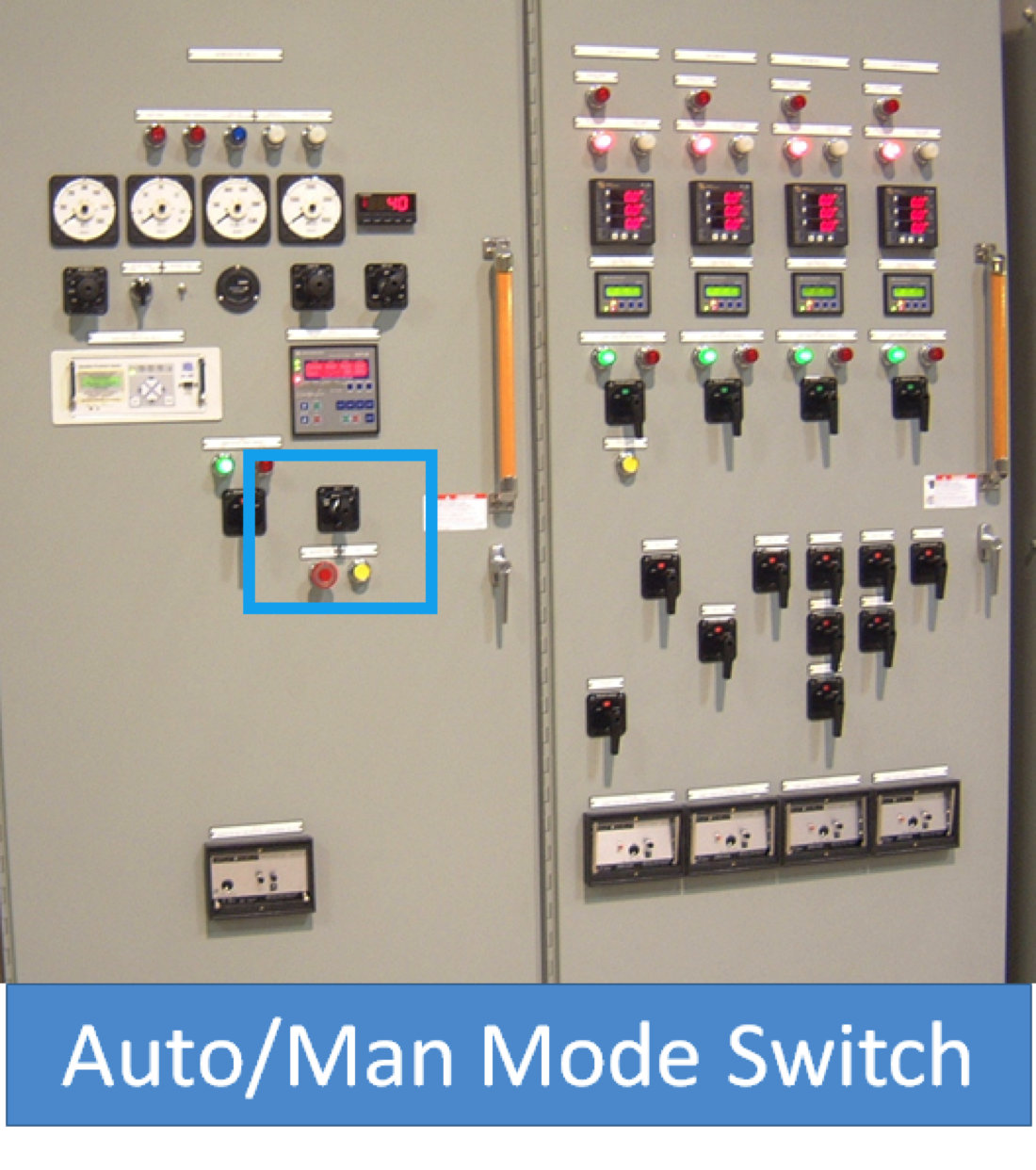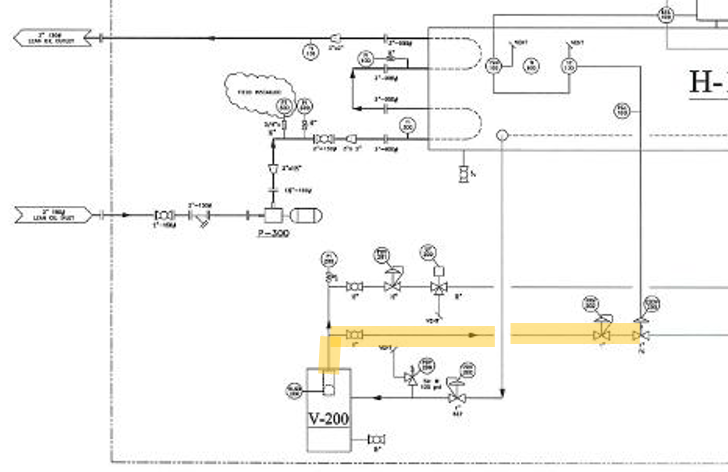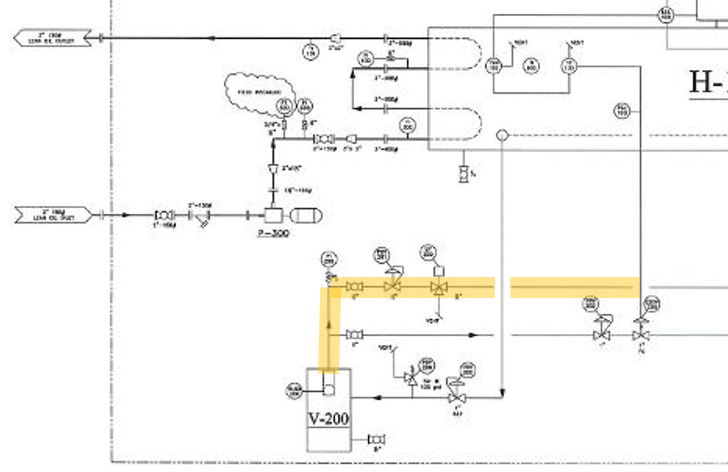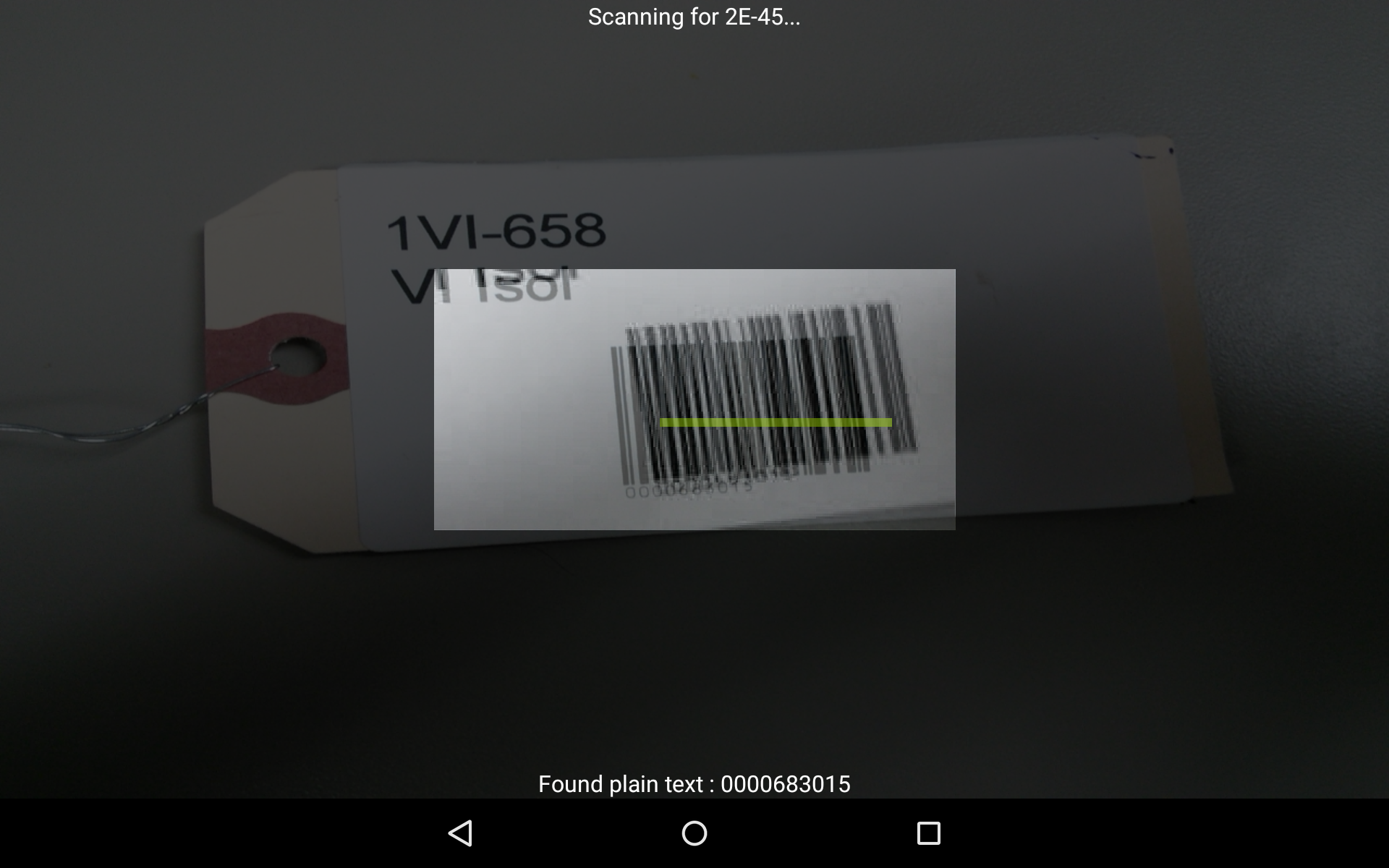DO NOT run both fan sets at the same time. Both are 100% capacity fan sets, and running them together results in excessive air flow.
- Settings
- Sign-out
1. SCOPE
1.1 This procedure provides instructions for making available and placing in service Auxiliary Building general (non safeguards) ventilation equipment, including switchgear ventilation.
1.2 This procedure does NOT contain instructions for making available and placing in service Auxiliary Building Safeguards Ventilation (ABVS) equipment.
2. DISCUSSION
2.1 ABSVS is normally in service continuously. However, if part or all of the system is shut down for maintenance, sections of this procedure should be used to return it to service.
2.2 ABSVS consists of two sets of supply and exhaust fans.
2.3 Occasionally, due to weather conditions or equipment malfunctions, combating high or low temperatures in one or more rooms served by this system becomes necessary.
3. RESPONSIBILITIES
3.1 Operations personnel are responsible for operation of equipment in accordance with this procedure.
4. PREREQUISITES
4.1 Prior to placing ABSVS in service, ensure that applicable portions of the following equipment are energized:
- 480V vital buses
- 480V non vital buses
- 120V instrument AC distribution panels
- 125V DC distribution panels
5. PRECAUTIONS AND LIMITATIONS
5.1 Motors on equipment operated in this procedure are rated at 50 hp or less. Frequent starting without running time or idle time to permit cooling should be avoided.
5.2 Do NOT turn on redundant supply fans or redundant exhaust fans at the same time.
5.3 When manually operating exhaust fans, check local backdraft dampers for proper positioning.
ADDITIONAL JOB INFORMATION